A free smartphone-based app makes it much easier to calibrate current Giltrap Duncan electric drive and mechanical drive drills but works equally well on older model Duncan Renovator and Enviro drills.
Offering easy-to-follow, step-by-step guides to calibrate and make mechanical adjustments to your drill, the app removes the need to refer to manuals or use the tractor’s in-cab controller.
Once downloaded from the Apple App Store or Google Play, you can link your smartphone to the Smart Ag Wi-Fi enabled monitor in the tractor cab, using the device to do all the steps necessary to calibrate the drill.
With the app you do the sampling and enter the results on your phone while standing next to the drill, outside the cab, removing the need to climb into the cab to enter results on the monitor. The app provides drop down menus to select the type of crop you are about to sow and the preferred sowing rate.
When using a mechanical ground-drive drill with seed or fertiliser, the app confirms settings for the gearbox, flaps and shutters, alongside the number of turns to conduct a calibration. Once you have weighed the sample and entered it into the app, adjustments are recommended, and another sample is conducted to confirm accuracy.
When using a mechanical ground-drive drill with seed or fertiliser, the app confirms settings for the gearbox, flaps and shutters, alongside the number of turns to conduct a calibration. Once you have weighed the sample and entered it into the app, adjustments are recommended, and another sample is conducted to confirm accuracy.
When used with a Smart Ag Wi-Fi enabled electric drive drill, once crop type and sowing rate are selected, the app tells the drill to release a sample. Weighing the sample confirms the settings, while all the details are automatically sent back to the drill monitor in the tractor cab.
Picture diagrams show each part of the calibration process and how to set up the drill, said to be ideal for new operators, or an older machine only used infrequently. Offering the ability to calibrate multiple machines, a further benefit is once downloaded to a device, with the corresponding drill model, a cellular connection isn’t necessary to use the app.